Description
If all you need is the current version of Visual Studio Premium, If you need new versions of Visual Studio Premium, access to Azure DevOps, you can make a one-time standalone license purchase.
Introducing Visual Studio Premier Launch Partners

Simply stated, volume licensing of software makes it easier and more affordable to run software on multiple computers within a single purchasing organization. Easily track and manage your licenses, reduce compliance risk, and have more time to focus on your business with Open Value, Open Value Subscription and Open License programs. Click Here for more information.
Please Note that per the Open License Program, a minimum of 5 units must be purchased per order without a valid authorization or agreement number.
The features, such as live dependency validation, help drive DevOps earlier in the development process. In addition, enhancements to popular features, like code navigation, IntelliSense, refactoring, and code fixes, save you time and effort, regardless of language or platform. Built-in tools provide comprehensive integration with all of your .NET Core, Azure applications, services, Docker containers, and more. The experience is so seamless that you’ll feel like you’re working from inside an Azure datacenter.
Directly manage your team projects hosted by any provider, including Visual Studio Team Services, Team Foundation Server, or GitHub. Or use the Open Any Folder feature to immediately open and work with virtually any code file without a formal project or solution around it. Visual Studio is packed with tons of performance enhancements to the core features you use every day. You’ll also see a noticeably faster startup time, lower memory footprint, and higher degree of responsiveness throughout the entire development lifecycle.
About Microsoft Visual Studio 2012 Premium
From small development shops to large companies, most software is built by a team.
Visual Studio Premium 2012 offers an integrated ALM solution to bring together stakeholders, users, and software development functions to deliver compelling applications as a unified team. Businesses of all sizes require collaboration across a diverse set of team players, often working in heterogeneous development environments, to deliver software applications with agility that yield predictable value. Visual Studio Premium 2013 provides business analysts, project managers and testers, alongside developers and users, with the tools to integrate their processes and collaborate seamlessly. Visual Studio Premium 2013 comprises agile project planning & management, stakeholder & user engagement, developer productivity, and quality enablement & testing capabilities to deliver an integrated ALM solution.
Compare Visual Studio 2012 Editions
| Ultimate | Premium | Professional | Test Professional | |
| Debugging and Diagnostics | ||||
| IntelliTrace (Historical Debugging) | • | |||
| IntelliTrace in Production | • | |||
| Code Metrics | • | • | ||
| Graphics Debugging | • | • | • | |
| Advanced Web Debugging | • | • | • | |
| Static Code Analysis | • | • | • | |
| Debugger | • | • | • | |
| Windows 8 Simulator | • | • | • | |
| Profiling | Includes Tier Interaction Profiling | Includes Tier Interaction Profiling | • | |
| Windows Phone Emulator | • | • | • | |
| Testing Tools | ||||
| Web Performance Testing | • | |||
| Load Testing | • | |||
| Microsoft Fakes (Unit Test Isolation) | • | |||
| Code Coverage | • | • | ||
| Coded UI Testing | • | • | ||
| Manual Testing | • | • | • | |
| Exploratory Testing | • | • | • | |
| Test Case Management | • | • | • | |
| Fast Forward for Manual Testing | • | • | • | |
| Lab Management | • | • | • | |
| Extensible Testing Framework | • | • | • | |
| Unit Testing | • | • | • | |
| Integrated Development Environment | ||||
| Code Clone | • | • | ||
| LightSwitch | • | • | • | |
| One-Click Web Deployment | • | • | • | |
| Extensible WPF-Based Environment | • | • | • | |
| Model Resource Viewer | • | • | • | |
| Multi-Targeting | • | • | • | |
| Blend for Visual Studio | • | • | • | |
| JavaScript and jQuery Support | • | • | • | |
| Project & Solution Compatibility with Visual Studio 2010 SP1 | • | • | • | |
| Multiple Monitor Support | • | • | • | |
| Development Platform Support | ||||
| Windows Desktop Development | • | • | • | |
| Windows Store Application (including ARM) Development | • | • | • | |
| Web Development | • | • | • | |
| Windows Phone Development | • | • | • | |
| Office and SharePoint Development | • | • | • | |
| Cloud Development | • | • | • | |
| Customizable Development Experience | • | • | • | |
| Architecture and Modeling | ||||
| Architecture Explorer | • | |||
| Architecture and Layer Diagrams | • | |||
| Architecture Validation | • | • | ||
| UML® 2.0 Compliant Diagrams (Activity, Use Case, Sequence, Class, and Component) |
• | Read-Only Diagrams | ||
| Visualize Code with Dependency Graphs (By Assembly, By Namespace, and By Class) |
• | Read-Only Diagrams | Read-Only Diagrams | |
| Lab Management | ||||
| Virtual Environment Setup & Tear Down | • | • | • | |
| Provision Environment from Template | • | • | • | |
| Checkpoint Environment | • | • | • | |
| Team Foundation Server | ||||
| Backlog Management | • | • | • | |
| Sprint Planning | • | • | • | |
| Agile Task boards | • | • | • | • |
| Exception Analytics | • | • | • | • |
| SharePoint Integration (Team Project Portal) Microsoft SharePoint Server licensed separately |
• | • | Requires full Team Foundation Server and CAL |
• |
| Reporting & BI | • | • | Requires full Team Foundation Server and CAL |
• |
| Project & Project Server integration Microsoft Project and Project Server licensed separately |
• | • | Requires full Team Foundation Server and CAL |
• |
| System Center Integration Microsoft System Center licensed separately |
• | • | Requires full Team Foundation Server and CAL |
• |
| Version Control | • | • | • | • |
| Work Item Tracking | • | • | • | • |
| Build Automation | • | • | • | • |
| Collaboration | ||||
| PowerPoint Storyboarding | • | • | • | |
| Request and Manage Feedback End users can use the free Feedback Client to submit feedback to TFS, and access MSDN software to review the app and provide feedback. |
• | • | • | |
| Code Review | • | • | ||
| Task Suspend/Resume | • | • | ||
| Team Explorer | • | • | • | • |
| Team Explorer Everywhere for TFS (3rd-Party Development Tools Support) | • | • | • | • |
| Software and Services for Production Use | ||||
| Ultimate Feature Packs | • | |||
| Team Foundation Server | • | • | Requires MSDN Subscription | • |
| Team Foundation Server CAL | • | • | One Team Foundation Server CAL per subscription | • |
| Office Professional Plus | • | • | ||
| Project Professional | • | • | ||
| Visio Premium | • | • | ||
| Windows Azure Windows Azure benefits vary by offering |
• | • | • | |
| Software for Development and Testing | ||||
| Windows, Windows Server | • | • | Requires MSDN Subscription | • |
| Microsoft SQL Server | • | • | Requires MSDN Subscription | • |
| Microsoft Office | • | • | ||
| Microsoft Dynamics | • | • | ||
| All other Microsoft servers (SharePoint, Exchange, etc.) | • | • | ||
| Other Benefits | ||||
| Technical Support Incidents | 4 | 4 | 2 Requires MSDN Subscription |
2 |
| Microsoft E-Learning Collections (per year) | 2 | 2 | 1 Requires MSDN Subscription |
1 |





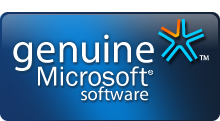

Stephen Lopez –
This product is a one-time cost, that includes the current version of Visual Studio Premium 2012, Azure DevOps, and lifetime access to new versions of Visual Studio Premium.
Sara Rogers –
Visual Studio Premium is perfect for web developers building mission-critical applications, enterprise developers building server-side applications, and mobile developers targeting the latest platforms. Visual Studio Premium 2012 contains all the productivity features in Visual Studio Ultimate 2012, plus Team Foundation Server and SQL Server.
Emily Young –
Visual Studio Premium is the perfect choice for you. Get the latest version of Visual Studio Premium at an affordable price, and get access to Azure DevOps. You can purchase a one-time standalone license or subscribe to Visual Studio Enterprise, which includes all future versions of Visual Studio Premium.
Edward Brooks –
Visual Studio is a code-centric IDE that’s been trusted by millions of developers since 1992. It just got better with a whole new look and thousands of new features and enhancements. Plus, you get powerful cloud integration on Windows, Linux, and macOS.