Description
Microsoft Office Home And Student 2019
Requirements
Go to office.com/systemrequirements for compatible versions of Windows 10 and macOS and for other feature requirements.
PC:
Microsoft account • Internet access • Windows 10 • 1.6 GHz, 2-core processor • 4 GB, 2 GB (32bit) RAM • 4 GB available disk space • 1280× 768 screen resolution.
Microsoft account • Internet access • Intel processor • 4 GB RAM • 10 GB available disk space • Mac OS Extended or APFS • 1280 × 800 screen resolution.
Step into the new age of Office with this digital download of Microsoft Office Home and Student 2019 containing the 2019 versions of your favorite productivity software. Upgraded Word, Excel, PowerPoint and OneNote have been thoughtfully enhanced with new time-saving features and a sleek, modern look. Of course, Office 2019 is fully cloud-capable, touchscreen-optimized and accessible via Microsoft Web Apps to allow you to work from anywhere with any device.
OneNote is a must for students who need to be able to stash notes, ideas, web pages, photos, audio and video in one simplified interface. You can draw, jot and type up notes during class for easy reference later. Word, Excel and PowerPoint have a beautiful new look that allows you to stay focused on your work with zero distractions. You get all of this and more when you download Microsoft Office 2016 Home and Student from Great American Computer.
Office Home and Student 2019 includes:
- Word 2019
- Excel 2019
- PowerPoint 2019
- OneNote 2019
Office Home & Student 2019 is designed to help you create and organize faster with time-saving features and a clean, modern look. Plus, you can save your documents in the cloud on SkyDrive and access them when you are not at home.
Word

Create and share professional-looking documents with state-of-the-art editing, reviewing, and sharing tools. The new Design tab provides quick access to features, and Smart Lookup shows relevant contextual information from the web directly inside Word.
Excel

Analyze and visualize your data in new and intuitive ways with a fresh user interface plus your favorite keyboard shortcuts. Leverage features like Analysis Toolpak, Slicers, and Formula Builder to save time, so you can focus on insights.
PowerPoint

Create, collaborate, and effectively present your ideas with new slide transitions and an improved Animations task pane. Threaded comments alongside your slides help you incorporate feedback into your presentations. And Presenter View displays the current slide, next slide, speaker notes, and a timer on your Mac, while projecting only the presentation to your audience on the big screen.
OneNote
It’s your very own digital notebook, so you can keep notes, ideas, web pages, photos, even audio and video all in one place. Whether you’re at home, in the office, or on the move, you can take it all with you wherever you go while sharing and collaborating with others. It’s great for school assignments, work projects, travel plans, party planning, and more.









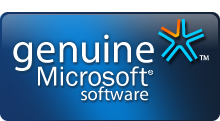

Gloria Gonzalez –
You’ve tried everything to save time, but everything just seems to be adding more work. Office Home & Student 2019 is designed to help you create and organize faster, with a clean and modern look. Save your documents in the cloud on SkyDrive when you’re not at home, and access them anytime – even when you’re offline.