Description
Microsoft Windows Server 2016 Remote Desktop 5 User CAL License
Need help determining your licensing scenario? Take a look at the guide below:
Windows Server Licensing Guide
*This product includes 5 RDS User CALs
Windows Server 2016 introduces brand new possibilities with all of the newly upgraded features. Until now, containers have existed almost entirely in the Linux/UNIX open-source world. They allow you to isolate applications and services in an agile, easy-to-administer way. Windows Server 2016 offers two different types of containers for Windows Server instances:
Windows Server Container. This container type is intended for low-trust workloads where you don’t mind that container instances running on the same server may share some common resources.
Hyper-V Container. This isn’t a Hyper-V host or VM. Instead, its a super isolated, containerized Windows Server instance that is completely isolated from other containers and potentially from the host server. Hyper-V containers are appropriate for high-trust workloads.
User or Device CAL? How to choose:

- User CAL – Grants up to 5 users the right to access your office’s terminal server from any of their devices including their workstation in the office, laptop/desktop at home, or mobile device.
- Why User CAL?
- It will be more cost effective if you have more devices than users. Only 1 user CAL would be required to cover “X” number of devices.
- User CALs are GAC’s recommendation. They’re cheaper to license and offer more flexibility.
- Device CAL – Grants a specific device the ability to access the terminal server such as a workstation in the office or a tablet used to take customer orders.
- Why Device CAL?
- It will be more cost effective if you have numerous users who all access the same device to remote into the server. This method is typically seen in medical offices or warehouses in which the same device has more than one user throughout the day. You will only need to purchase one CAL for each device instead of numerous user CAL for each user.
Overview:
-
- To ensure you are in compliance with the licensing terms, you will want to keep a head count on the number of device/users accessing the terminal server. If no CALs are available, the remote users will be blocked out from accessing the terminal server. Speak with our licensing experts today to ensure you are in compliance!

Whichever solution you choose, you have another layer of flexibility when it comes to content that is published to your users:
- Desktop: Your IT admin will be able to push any applications, folders, and documentation onto each user’s session. All sessions have the ability to include or exclude any content. This method is preferred if your users are going to be utilizing their remote session as their primary workstation.
- RemoteApps: Preferred if you want to host your applications on a virtual machine as if they’re directly on your user’s desktops. Typically used when you want to manage applications in a secure, remote environment.
For more information regarding the Microsoft Windows Server 2016 Remote Desktop CAL License, contact us at [email protected]


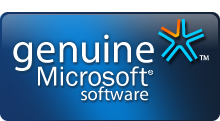

Bruce Garcia –
Get ready to experience the next generation of Windows Server. Windows Server 2016 introduces brand new possibilities with all of the newly upgraded features. Until now, containers have existed almost entirely in the Linux/UNIX open-source world. They allow you to isolate applications and services in an agile, resource-safe way and operate on a much smaller scale than VMs. Get started with containers today and enjoy a lighter, more agile infrastructure for your applications!