Description
Microsoft Visio
Microsoft Visio is far more than a diagramming tool. It is a useful tool to help visualize, organize, understand, and present data in an informative way.
Simplify complicated diagrams. No coding is needed
Large complicated diagrams can be streamlined with Sub-processes and Containers that can group shapes together in a visually logical way.
____________________
Stylish color palettes and effects
_____
Themes feature saves time spent on trying to manually put a look together that suits your requirements. These themes can be applied to a single page, an entire document, or for specific shapes.
Show complex diagrams in a simpler way
_____
With Microsoft Visio you can group shapes together in a visually logical way. The Sub-Process Creation feature allows users to show complex multi-page diagrams in a simpler way without losing key information.
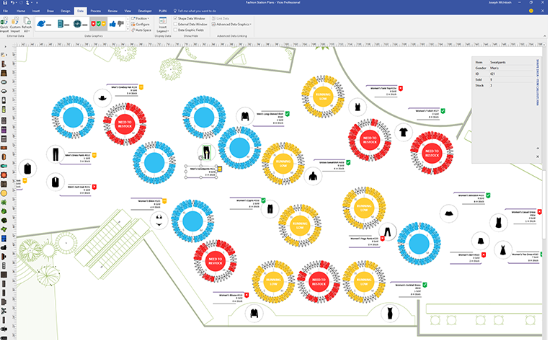
Built-in shapes and templates
Microsoft Visio offers built-in shapes and templates to help users design professional diagrams. It connects with data sources that can edit your diagrams automatically as the data changes. UML templates have drag-and-drop functionality.
Formatting options used in other Office applications
Some of the same formatting options used in other Office applications like Word, PowerPoint, etc. This includes gradients, shadows and 3D effects. It allows for a more polished and professional look when all business documentation carries a common visual theme.
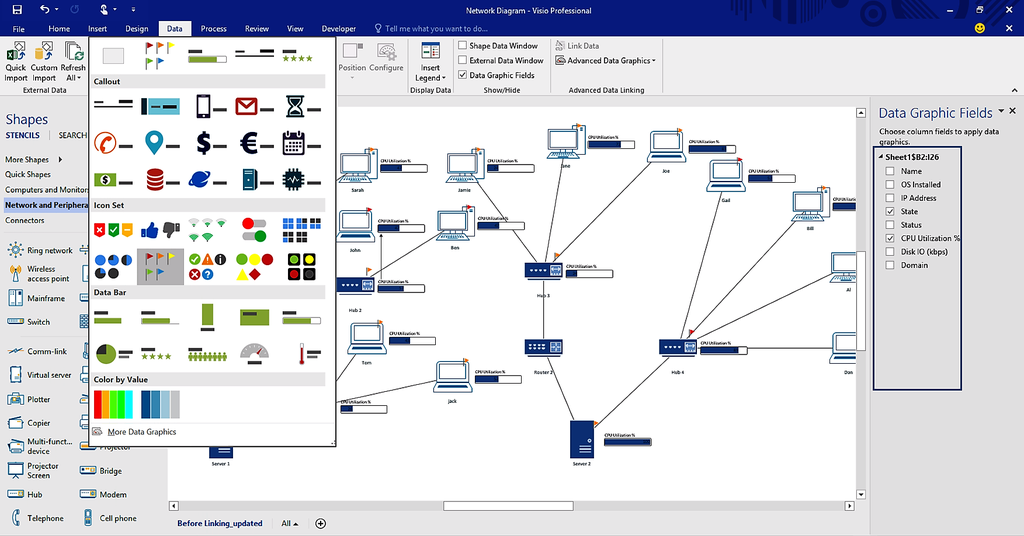
Connect to data sources
With Microsoft Visio you can easily create diagrams like timelines, organization charts, and calendars from a data source:
____________________
Excel
Active Directory
SQL Server
SQL Azure
Microsoft Access
SharePoint
Visio allows for diagrams to connect to more than 1 data source, like Microsoft Excel, Microsoft Access and Microsoft SQL Server. Linked data will always be current without manual effort, thanks to Automatic Refresh. These linked diagrams can act as dashboards and be used to monitor real-time progress and performance. Data is refreshed automatically so diagrams actually adjust themselves.
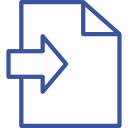
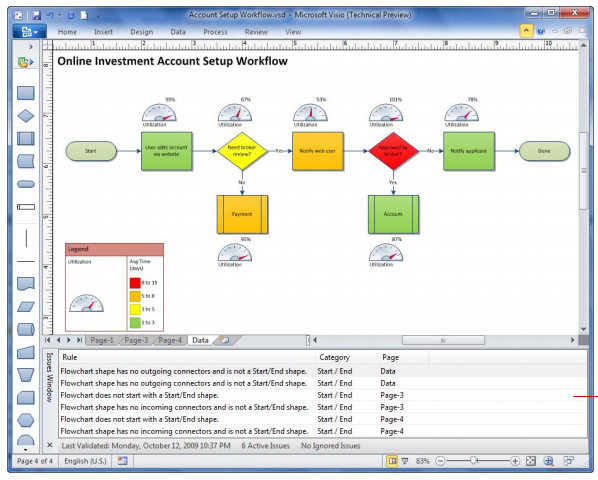
SharePoint Process Repository
Diagrams for business processes and sub-processes can be reused and shared via Visio’s integration with SharePoint Process Repository.
Two-way data connections
Two-way data connections can be created so that data changes in the Visio diagram will affect the data source.
Check diagram against business rules
____________________
Validation feature
Diagrams can be checked against business rules to maintain accuracy in representations. There is also a validation feature that can make sure diagrams are logical and constructed correctly.

Use clean and uncluttered user interface
Visio 2007 has a clean and uncluttered user interface, which makes it easier to find what you’re looking for.
____________________
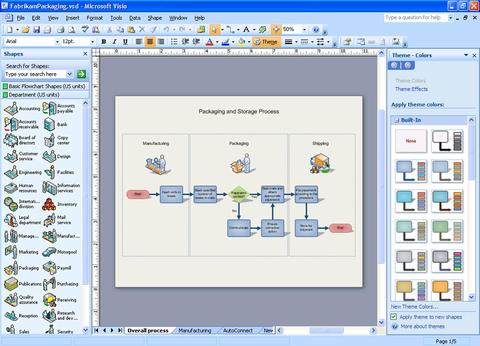
Useful templates
There are various useful templates available. The most popular templates of each category appear first.
Quick Shapes Mini Toolbar
_____
Shapes can be added and aligned quickly with features like Quick Shapes Mini Toolbar, a better dynamic grid and automatic layout adjustment.
The AutoConnect feature
_____
The AutoConnect feature allows for automatic connections along with shape distribution and alignment. This is an intuitive feature, designed to help create accurate data representations with minimal effort.
Protect your data
Diagrams are kept secure with Microsoft file protection technologies.
____________________
Information Rights Management
Visio can read and write files in .vssx, .vstx, .vsdm, .vssm, and .vstm formats. It supports Information Rights Management (IRM) and the protection of email messages, attachments, and diagram files. Document rights can be managed easily, even on the individual user level.

Enhance support for team collaboration
____________________
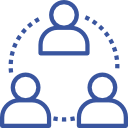
Enjoy effective communication features
Several users can collaborate on a single diagram at the same time. Team members always have a real-time view of what other members are working on. These parts of the document are clearly marked and there are communication features to contact them without even leaving the desktop.



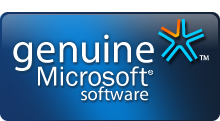

Jack Phillips –
Visio Standard 2019 is the perfect version for small & medium-sized enterprises looking to use Visio to visualize data and get globally competitive. It can be used to create flowcharts, mind maps, organization charts, wireframes, process maps, and more. Stop wasting time in Excel! Start creating professional-quality diagrams in less than a minute.
James Griffin –
Visualize data and share it. That’s what Visio Standard 2019 is for. You can create professional, high-quality drawings and share them with anyone. It’s a complete solution for quickly and easily representing your data in ways that make sense to your audience.
Katherine Robinson –
Visio Standard 2019 is the perfect tool for anyone who wants to create professional-quality diagrams and drawings. With Visio you can easily create flowcharts, wireframes, timelines, organization charts, and more. Visio Standard 2019 also integrates seamlessly with other business software–so you can share your documents via email or in a variety of other formats.
Elizabeth Brooks –
Visio Standard 2019 is a powerful and trusted Microsoft Visio-based diagramming and data visualization tool. It’s the only diagramming software to offer a complete solution to help you visualize, organize, understand, and present data in a way that’s easy to comprehend. By using Visio, you can easily create compelling visual representations of complex data and processes, like organizational charts or dialogues with multiple steps.